

How to Share Files Securely Without Compromising Privacy
Introduction
In our interconnected world, file sharing is an everyday necessity—whether you’re sending financial documents to an accountant, collaborating on a research project, or simply sharing photos with friends. But every time we transfer files, there’s a risk they could be intercepted, tampered with, or fall into the wrong hands. That’s why understanding how to share files securely—without compromising your privacy—is crucial.
This guide goes beyond the surface, delving into encryption tools, secure sharing platforms, best practices for collaboration, and how to navigate common pitfalls like phishing and weak passwords. We’ll explore a variety of scenarios—personal file sharing, business collaborations, cloud storage solutions—and arm you with actionable steps to ensure the privacy of your digital files remains intact, even when traversing the internet.
1. Why Secure File Sharing Matters
-
Data Protection: Sensitive information like financial records, personal documents, or proprietary business data can be exploited if intercepted.
-
Compliance Requirements: Various regulations (GDPR, HIPAA, PCI DSS) mandate secure handling of personal and financial data.
-
Reputational Impact: A data breach or leak can severely damage trust—both in professional and personal relationships.
-
Financial and Legal Repercussions: Stolen data can lead to identity theft, legal penalties, or costly lawsuits.
Real-World Example: In 2022, a well-known company faced a breach after employees shared sensitive Excel sheets over an unsecured channel. The resulting PR and legal issues underscored how even a routine file transfer can become a cybersecurity nightmare.
2. Basic Principles of Secure File Sharing
-
Encryption: Transforming plaintext data into ciphertext to ensure only authorized parties can access it.
-
Authentication: Confirming the identity of recipients, typically via passwords, multi-factor authentication (MFA), or digital certificates.
-
Least Privilege: Limiting file access to those who absolutely need it, reducing exposure.
-
Verification: Double-checking email addresses, user identities, or link validity before sending sensitive documents.
Key Insight: Security is often about layers. For instance, encrypting a file (layer one) and then sharing it via a password-protected link (layer two) drastically reduces the chance of compromise.
3. Common Threats to File Privacy
-
Man-in-the-Middle Attacks
-
Attackers intercept data in transit, often via compromised Wi-Fi networks or malicious proxies.
-
-
Phishing and Social Engineering
-
Hackers trick users into clicking malicious links, entering credentials, or opening infected attachments.
-
-
Weak Passwords
-
Simple, reused passwords can be brute-forced, granting unauthorized access to shared links or accounts.
-
-
Malware and Ransomware
-
Infected files or compromised devices can hijack entire file systems.
-
-
Sharing to the Wrong Recipient
-
A careless email or link misconfiguration can send files to unintended people, risking a privacy breach.
-
Scenario: A hospital inadvertently sends patient records to the wrong email domain. This single mistake violates HIPAA, carrying steep legal and financial consequences.
4. Methods of Secure File Sharing
1. End-to-End Encrypted Messaging Apps
-
Examples: Signal, WhatsApp, iMessage.
-
How it Works: Only sender and receiver hold the encryption keys. Even the service provider can’t read the data.
-
Limitations: File size constraints, reliance on proprietary platforms.
-
Best For: Quick personal file swaps (photos, documents) with small groups.
2. Encrypted Email Attachments
-
PGP/GPG: Users exchange public keys, encrypt messages or files locally.
-
S/MIME: Built into some clients (Outlook, Apple Mail), uses certificates from certificate authorities.
-
Pros: Suited for text-based communications, smaller attachments.
-
Cons: Complex key management, less user-friendly.
3. Secure Cloud Sharing Platforms
-
Examples: Tresorit, Sync.com, ProtonDrive.
-
Zero-Knowledge Encryption: The service itself cannot decrypt your files.
-
Link-Based Sharing: Creating a secure link with optional password or expiry.
-
Best For: Larger file transfers, multi-device access, and consistent collaboration.
4. Secure Transfer Services
-
Examples: WeTransfer Pro (with password-protected links), SendSafely, Firefox Send (discontinued, but similar concepts exist).
-
Features: Temporary links, self-destructing files, optional encryption.
-
Caution: Evaluate the service’s encryption claims—some might do server-side encryption only.
5. Virtual Private Networks (VPNs)
-
Usage: If hosting files on your own server or sharing within a corporate network.
-
Benefits: All traffic within the VPN is encrypted, lowering risk of interception.
-
Caveat: If credentials are weak, or the VPN is misconfigured, vulnerabilities arise.
Real-World Example: A freelance consultant sets up a Tresorit account, uploading contracts. She generates password-protected links with expiry dates for each client, ensuring each link can only be used once.
5. Ensuring File Integrity: Hashes and Checksums
Even if a file is encrypted and shared, verifying it hasn’t been altered in transit is crucial.
-
Hash Functions: MD5, SHA-256.
-
A small change in the file yields a drastically different hash.
-
-
How to Use:
-
Sender calculates the file’s hash.
-
Receiver re-checks the file after download. If hashes match, the file is unaltered.
-
-
Practical Tools:
-
Command-line:
openssl dgst -sha256 <filename>. -
GUI-based: HashCheck (Windows), QuickHash (cross-platform).
-
Pro Tip: For highly critical files (e.g., firmware updates, financial data), providing the hash via a separate secure channel (like a text message) ensures integrity checks remain robust.
6. Managing Passwords and Keys
-
Password Managers: 1Password, Bitwarden, KeePass to store and generate strong credentials.
-
Multi-Factor Authentication: Combine a password with something you have (phone app, hardware token) or biometrics.
-
Key Rotation: Changing encryption keys periodically to limit damage if a key is compromised.
-
Secure Sharing of Passwords: Don’t send passwords in the same channel as the link. Use a separate medium (e.g., phone call, text) for maximum security.
Scenario: A small law firm uses a password manager to generate 16-character random passwords for each file-sharing link. They verbally communicate the password to clients, ensuring the link alone isn’t enough to open sensitive documents.
7. Setting Expiration and Access Limits
1. Time-Based Expiration
-
Links that self-destruct after a set time.
-
Minimizes the window for unauthorized access.
2. Download Limits
-
Restrict the number of times a file can be downloaded.
-
Good for one-off transfers, e.g., “Up to 3 downloads within 24 hours.”
3. IP Restrictions
-
Some enterprise solutions let you restrict file access to certain IP addresses or ranges.
-
Effective in corporate or known client setups.
4. Role-Based Access
-
In business contexts, controlling read/write access via user roles fosters principle of least privilege.
Pro Tip: For ephemeral data (like event invitations or short-lived financial statements), using expiration-based links drastically reduces breach potential.
8. Avoiding Common Pitfalls
-
Phishing Links
-
Attackers may craft emails resembling legitimate file-share notifications.
-
Always verify the domain or contact the sender directly if suspicious.
-
-
Public Links
-
Sending open, unprotected links in a public forum is a recipe for data leaks.
-
Use at least a password or known recipients.
-
-
Reused Passwords
-
If the password for your file link is the same as your email login, a single hack exposes everything.
-
-
Over-Sharing
-
Forwarding an email with a file link to multiple people inadvertently grants them access.
-
Tightly control who can view or forward.
-
Case Example: An HR manager accidentally posted a link to salary spreadsheets in a general Slack channel. The link was valid for 7 days and had no password. Employees discovered each other’s compensation data, causing internal chaos.
9. Collaboration Platforms and Privacy
-
Google Drive, OneDrive, Dropbox
-
Offer link-sharing features with optional password or sign-in restrictions.
-
Some rely on server-side encryption unless you bring your own encryption layer.
-
-
Microsoft SharePoint or Teams
-
Enterprise-level solutions with advanced permission controls, auditing, and DLP (Data Loss Prevention).
-
Still relies on user vigilance with link configurations.
-
-
Slack, Microsoft Teams Chats
-
Quick file drop for team communications. Data is typically encrypted in transit, but Slack retains keys for decryption.
-
Limit the audience in each channel or direct message to maintain confidentiality.
-
Key Insight: Collaboration platforms prioritize convenience. Always check file permission settings, especially for external sharing.
10. Secure Peer-to-Peer File Sharing
-
Resilio Sync (formerly BitTorrent Sync)
-
Peer-to-peer syncing with end-to-end encryption.
-
No cloud server storing your data.
-
-
OnionShare
-
Uses the Tor network for anonymous file hosting.
-
Generates a unique
.onionlink, can be set to single or multiple uses.
-
-
NFC / Bluetooth
-
Good for quick offline sharing between close-range devices.
-
Typically limited by file size or platform constraints.
-
Pros: No centralized server means less risk of big data breaches.
Cons: Requires both parties to be online simultaneously (Resilio) or specialized setup (OnionShare).
11. Handling Large Files Securely
-
Encrypted Archives
-
Zip, 7z, or RAR with AES-256. Password-protect big folders before uploading or sending.
-
Transfer the archive via a service (WeTransfer, Google Drive) but share the password securely over another channel.
-
-
Chunked Uploads
-
Some services break giant files into smaller pieces for efficiency. This also helps limit re-transmission if part of the upload fails.
-
-
Cloud Storage Tiers
-
If storing large archives in AWS S3 or Azure, consider server-side encryption. For max privacy, encrypt client-side first.
-
-
Practical Tools
-
Rclone: Sync or upload large directories to cloud with optional encryption.
-
FilePizza (browser-based P2P) for direct transfers.
-
Scenario: An architecture firm frequently shares multi-gigabyte CAD drawings with clients. They compress each project into a password-protected 7z archive, then upload to a cloud folder. The password is texted to the client. This ensures minimal friction while safeguarding proprietary data.
12. Mobile File Sharing Security
-
Mobile Apps
-
Official Google Drive, Dropbox, OneDrive apps, or zero-knowledge solutions like Proton Drive Mobile.
-
-
Direct Transfers
-
AirDrop (Apple) or Nearby Share (Android) for local, encrypted Wi-Fi or Bluetooth sharing.
-
-
Wireless Ad-Hoc Tools
-
Apps like SHAREit can do phone-to-phone transfers. Check encryption claims.
-
Caution: Resist using random third-party file-share apps without verifying reputation or encryption standards. Some might stealthily upload content to insecure servers.
13. Email Attachments vs. Secure Links
1. Email Attachments
-
Easiest for recipients but attachments can be stored on multiple mail servers.
-
If email is unencrypted (SMTP not forced TLS), data travels in plaintext.
2. Password-Protected Attachments
-
Use a utility (e.g., 7-Zip) to protect the file.
-
Still might face size limits (often ~25MB in mainstream providers).
3. Secure Links
-
Host the file on a platform and send a link with optional password or sign-in.
-
Suited for large files, easier to revoke or change access after sending.
Key Insight: Email attachments remain a top infiltration vector for malware. Secure links with strong authentication is often safer.
14. Ensuring Persistence and Revocation Options
Sometimes you need a file to remain accessible indefinitely; other times you want to revoke access quickly.
-
Revoking Shared Links
-
Platforms like Dropbox or OneDrive let you disable a link at any point. Quick fix if you suspect a leak.
-
-
Granular Permissions
-
Google Drive allows removing an individual’s access or restricting printing/downloading.
-
-
Audit Trails
-
Enterprise solutions track who accessed or downloaded the file. This helps spot anomalies.
-
-
Expiry
-
WeTransfer Pro or file drop solutions can set an expiry date, automatically deleting the file.
-
Scenario: A product manager shares a new prototype design via a password-protected link, set to expire in 48 hours. After that window, the link becomes invalid, ensuring no indefinite exposure.
15. Organizational Policies and Training
1. Written Guidelines
-
Outline do’s and don’ts for sending attachments, acceptable platforms, password generation rules.
2. Regular Security Awareness
-
Staff workshops on spotting phishing, using strong passwords, and verifying recipients.
3. Classification Levels
-
Mark files as “Public,” “Internal,” “Confidential,” or “Restricted.” Each level has distinct sharing protocols.
4. Data Loss Prevention (DLP) Tools
-
Monitors outgoing files. If someone tries sending a “Confidential” label externally, it can block or warn.
Benefit: Clear policies drastically reduce accidental exposure. People often commit errors simply due to ignorance of best practices.
16. Dealing with Ransomware Threats During Sharing
1. Validate Sender
-
Even if a colleague shares a link, confirm it’s genuinely from them if unexpected. 2. Restrict Write Permissions
-
Ransomware thrives when it can encrypt shared network drives. Use read-only where feasible. 3. Backup
-
Keep offline or versioned backups to restore if a shared repository is infected. 4. Security Software
-
Endpoint protection scanning incoming files for known ransomware signatures.
Key Insight: An ounce of prevention—through robust backups and controlled permissions—beats dealing with ransomware demands.
17. Evolving Privacy Tools and Future Trends
-
Zero-Knowledge Encryption
-
Growth in services that never see user plaintext or keys, ensuring maximum data privacy.
-
-
Blockchain-based Sharing
-
Decentralized solutions offering tamper-proof logs or peer-to-peer networks. Still niche.
-
-
Quantum-Safe Encryption
-
As quantum computing develops, new algorithms (like CRYSTALS-Kyber) will secure future file exchanges.
-
-
AI for Automated Monitoring
-
Machine learning analyzing file transfers, flagging anomalies or suspicious patterns.
-
Takeaway: Data privacy arms race continues. Keep an eye on emerging solutions that might simplify or strengthen secure file sharing.
18. Practical Tips for Everyday Secure Sharing
-
Use a Reputable Platform
-
Known, well-reviewed solutions (e.g., Tresorit, Sync.com, WeTransfer Pro) generally adhere to security best practices.
-
-
Encrypt Before Uploading
-
For maximum privacy, compress + encrypt with a strong passphrase locally.
-
Then share via link. Provide the password separately.
-
-
Set a Strong Password Policy
-
No dictionary words, minimum 12 characters. Or use passphrases like “BlueHorseBattery77.”
-
-
Verify Recipients
-
Double-check email addresses or chat handles.
-
-
Update Software
-
Exploits in older versions of file-sharing apps can undermine security.
-
-
Regularly Review Shared Files
-
Revoke outdated links or remove stale files from public folders.
-
Example: A teacher frequently sends lesson materials to parents, using WeTransfer Pro with password-protected, expiring links. Each week she revokes old links, preventing indefinite distribution of private content.
Conclusion
Secure file sharing need not be overly complicated, but it does demand awareness and diligence. By layering encryption, authentication, and robust file-sharing platforms, you can drastically minimize the risk that sensitive files end up in the wrong hands. From employing zero-knowledge cloud services to distributing password-protected archives and verifying recipients, the steps you take today can safeguard personal documents or mission-critical data for tomorrow.
Remember, no single method is foolproof on its own. Adopt a multi-pronged approach: encryption at rest and in transit, strong credentials, time-limited links, and strict user permissions. Combined with staff training or personal vigilance, you’ll forge a secure environment where files can be shared swiftly yet safely.
Whether you’re collaborating on corporate deals, sending personal tax returns, or distributing creative assets to clients, the power to protect your data is in your hands. With a bit of preparation and the right tools, you’ll enjoy the convenience of file sharing without compromising privacy. Ultimately, secure sharing is about respecting the value of your information—and ensuring it remains in trusted hands only.
Popular articles
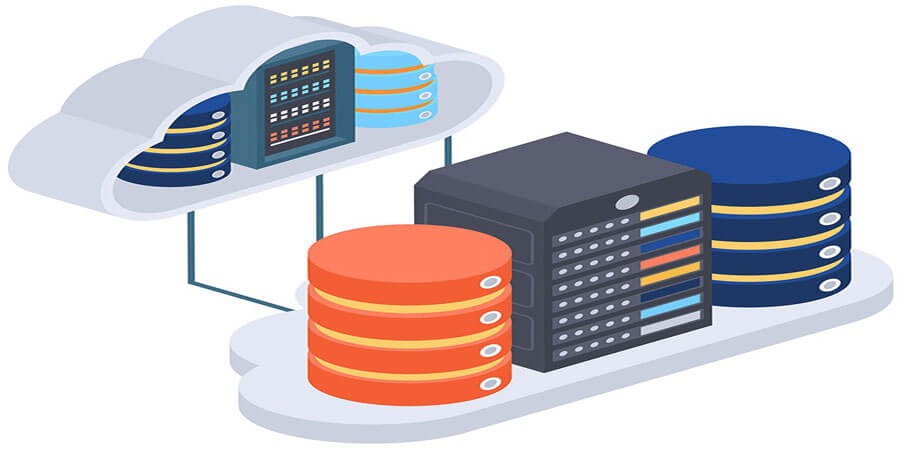




Comments (0)