

How to Reduce Loading Time for Large Files and Improve Performance
Introduction
Working with massive files—be they high-resolution graphics, multi-gigabyte videos, extensive datasets, or large codebases—can slow down your workflow, test your hardware limits, and hamper team collaboration. Long loading times not only disrupt productivity but can also frustrate end-users if your large files are part of a software or website experience. Yet, there are ways to streamline how you store, process, and transmit big data so that performance remains snappy and efficient.
This guide delves into the best practices, tools, and optimizations you can leverage to reduce loading time for large files and improve performance across various scenarios—whether you’re a developer building a data-intensive application, a multimedia creator handling 4K footage, or just someone who frequently deals with large assets. By adopting these principles, you’ll ensure your system or project loads files quickly, conserves resources, and provides a smooth user experience.
1. Analyzing Your Environment and Requirements
Before you start making changes, clarify your specific context:
-
File Types: Are you dealing with images, videos, databases, 3D assets, or giant text/csv logs? Different file formats require tailored solutions.
-
Usage Patterns: Are these files loaded once or frequently re-accessed? Do you only need partial data at a time?
-
Collaboration: Is the file used by multiple people simultaneously? Are you distributing it over the internet?
-
Hardware/Network Constraints: Are you limited by slow drives, minimal RAM, or a low-bandwidth internet connection?
-
Scalability: Is your data volume growing quickly, or do you only face occasional large file scenarios?
Scenario: A web-based application loading large 3D models for real-time rendering needs different solutions than a local video editing workflow. Understanding these differences shapes your approach.
2. Minimizing File Sizes Before Loading
One surefire way to reduce loading time is to shrink the files themselves as much as feasible without losing essential fidelity.
2.1 Compression
-
Lossless: Zip, 7-Zip, RAR for text-based or less redundancy-laden files. Good for distribution or backups.
-
Lossy: For media, employing JPEG (images), H.264/H.265 (videos), or MP3/AAC (audio) can drastically cut sizes. Balancing compression level to retain acceptable quality is crucial.
-
Advanced: Formats like WebP or AVIF for images, AV1 or VP9 for video. They achieve smaller footprints at the same quality, though hardware support varies.
2.2 Optimizing Assets
-
Image Sprites / Batching: Minimizing multiple requests if you’re dealing with multiple images on a website.
-
Audio/Video Bitrate: Lower bitrates for streaming contexts if high resolution or high quality isn’t mandatory.
-
Selective Data: Don’t store unneeded data in the file. E.g., remove metadata, embedded thumbnails, or layers if they’re not used.
Pro Tip: Often, half the loading time is wasted on data that isn’t even visible to end-users or strictly required. Doing a thorough audit can reveal quick wins.
3. Chunking, Streaming, or Partial Loading
Large files might not need to be read fully in one go—especially in real-time or web contexts.
3.1 Range Requests
-
HTTP Range Headers: Web servers can deliver bytes 0–999 of a file, for instance, enabling partial or progressive loading.
-
Ideal for video/audio streaming on websites, letting media players buffer small segments.
3.2 Lazy Loading
-
On-Demand: For large documents or images, load only the portion currently needed (like pages in a PDF or sections of an infinite scroll webpage).
-
Minimizes initial load time, fetching more data as the user scrolls or interacts.
3.3 File Splitting
-
Splitting a multi-gigabyte archive or dataset into smaller chunks can help parallelize downloads or partial usage. Tools like 7-Zip can chunk archives.
-
Useful if your environment or protocol experiences slowdowns with single extremely large transfers.
Scenario: A web-based video course platform uses HLS or DASH streaming, dividing large videos into small segments. The player downloads segments as needed, drastically reducing initial buffering.
4. Caching and Preprocessing
Caching frequently accessed data can dramatically cut load times:
4.1 In-Memory Caching
-
If your application repeatedly reads the same large file segments, storing them in RAM or a fast in-memory database (Redis) can accelerate repeated loads.
4.2 Pre-Rendering / Pre-Conversion
-
Generating multiple resolutions or formats (e.g., different image sizes) ahead of time ensures you deliver a smaller, appropriate version to each client.
-
Converting data from a heavier format to a more compact or user-friendly format prior to distribution.
4.3 Local Disk Caches
-
If you’re on a network environment, caching on each client machine or on an edge server (in a CDN scenario) saves repeated downloads.
Advice: A well-designed caching strategy ensures only the minimal portion of data or minimal transformations occur at runtime. The rest is precomputed.
5. Hardware Upgrades and Data Placement
Physical or network infrastructure can be a bottleneck:
5.1 SSD vs. HDD
-
SSD: Provides much faster random read/writes. Ideal for frequently accessed large files.
-
HDD: Cheaper per GB. Good for archiving or storing rarely accessed big data sets.
5.2 RAID Arrays
-
RAID 0 or RAID 10 can significantly boost throughput for large sequential reads, helpful for big media or dataset loading.
-
RAID 5/6 adds redundancy, balancing performance and resilience.
5.3 Network Upgrades
-
Move from 100 Mbps to Gigabit or 10GbE for local file servers.
-
For remote access, optimize internet speeds or use direct fiber lines, if feasible.
5.4 Locating Files
-
Keep “active” large files on faster local SSD storage. Archive old projects on slower drives or cloud storage.
-
Minimizes load times for current tasks.
Pro Tip: If your read speeds can’t keep up with the required throughput, no software trick will truly solve it. Hardware performance must match your data demands.
6. Efficient File Systems and Formats
6.1 Modern File Systems
-
NTFS (Windows), APFS (macOS), ext4/Btrfs/ZFS (Linux) can handle large files well, especially if you enable advanced features (snapshots, compression).
-
Btrfs or ZFS native compression might lower disk usage but cost some CPU overhead.
6.2 Data Formats
-
For large structured data, adopting columnar storage (e.g., Parquet) or efficient compression can reduce load times for analytics workflows.
-
For 3D assets or large scenes, use reference-based or modular formats instead of massive monolithic files.
6.3 Defragmentation / TRIM
-
HDD: Defragging can help large contiguous reads if your data is severely fragmented.
-
SSD: Regular TRIM ensures performance remains stable.
Scenario: A big data pipeline switches from CSV to Parquet for its multi-gig logs, drastically cutting load times in Spark or pandas.
7. Handling Large Media (Images, Videos, Audio)
7.1 Image Techniques
-
Progressive JPEG / Interlaced PNG: Allows partial loading on the screen quickly.
-
Sprite Sheets: Combining multiple small images into one big file for fewer requests (helpful in web contexts, though not always relevant to single large images).
-
WebP, AVIF: Superior compression, often smaller file sizes for web usage.
7.2 Video and Audio
-
Adaptive Bitrate Streaming: HLS/DASH serve segments at different bitrates based on user’s network.
-
Seekable Formats: MP4 with moov atom at the front, ensuring immediate playback.
-
Transcoding: Generating multiple resolutions or bitrates offline.
7.3 Thumbnails / Previews
-
Generating lower-res previews for quick browsing. Full-res loaded only if the user selects.
-
Speeds up gallery apps or explorer-like interfaces.
Pro Tip: Reducing the overhead in media files often yields the biggest performance gains, as images and videos usually top the charts in file size.
8. Database Approaches for Large Data
For large data sets, you might store them in a database or data lake:
8.1 Partitioning
-
Splitting tables by date range or categories. Queries only load relevant partitions.
-
Minimizes scanning the entire dataset.
8.2 Indexing
-
Properly chosen indexes let the DB skip reading irrelevant data, speeding up queries.
8.3 Materialized Views
-
Precomputed subsets or aggregates reduce load time for repeated analysis.
8.4 Columnar Storage
-
E.g., Amazon Redshift, Google BigQuery. Reading only needed columns drastically cuts load times.
Outcome: Effective database design ensures even terabytes of data can be quickly sliced and served.
9. Minimizing Overheads in Code and Applications
9.1 Efficient Loading Logic
-
Don’t read the entire file if you only need a portion. Partial read APIs or random access can skip unneeded segments.
-
Use streaming read/writes for large file processing, not
readAll()which loads entire data into memory.
9.2 Multithreading / Parallel Processing
-
Splitting large tasks across CPU threads can speed up decompression, encoding, or transformation.
-
Tools like GPUs or HPC frameworks can accelerate specific tasks (image manipulation, ML data prep).
9.3 Avoid Duplication
-
In code, referencing the same large data for multiple processes may cause repeated loading. Shared memory or caching can help.
Scenario: A Python data pipeline uses chunk-based reading with pandas (chunksize=100000) for multi-gig CSV files. This prevents memory blowouts and speeds partial processing.
10. Packaging, Delivery, and CDNs
If large files are served over the internet:
-
Content Delivery Networks (CDNs)
-
Cloudflare, Akamai, or AWS CloudFront host copies of large files in multiple geographic servers, reducing latency.
-
-
HTTP/2 or HTTP/3
-
Improved multiplexing over older HTTP/1.1, speeding up multiple requests concurrently.
-
-
Minify and Combine
-
For text-based large assets (JS, CSS, JSON), minification cuts size.
-
-
Brotli / Gzip
-
Web servers can compress text-based responses. Not suitable for already compressed media.
-
Pro Tip: For global distribution of huge files—like game patches or big media—using a well-configured CDN is critical for performance.
11. Lazy Loading and Progressive Approaches
11.1 On-Demand Loading
-
Breaking large applications or data sets into modules loaded only when necessary. Popular in web frameworks (React lazy loading, code splitting).
11.2 Progressive Enhancement
-
Providing a basic experience with minimal data, then enhancing details as more data arrives.
-
E.g., loading a low-res placeholder image or partial text first.
11.3 Infinite Scrolling or Pagination
-
Large file lists or big documents are chunked into pages or sections.
-
Minimizes initial load, fetching more data as the user navigates.
Scenario: An e-reader app starts by loading chapter 1 and preloads the next two chapters in the background, skipping the rest until needed.
12. Monitoring and Profiling Loading Times
12.1 Logging Tools
-
Instrument your application to record loading durations for files or data sets. Filter out outliers or repeated slow loads.
12.2 Performance Profilers
-
For local usage, Windows Performance Monitor, macOS Instruments, or Linux iostat/dstat can pinpoint disk or CPU bottlenecks.
-
In web apps, Lighthouse or Chrome DevTools show how large files hamper page load.
12.3 Resource Constraints
-
Check if CPU is maxed out on decompression, or if network bandwidth saturates. Tweak accordingly.
Outcome: Data-driven insights guide you to focus on the biggest slowdowns—maybe large textures in a game or huge PDF documents in a viewer.
13. Splitting Large Projects for Better Organization
-
Modular Approaches: Instead of a single monstrous project file, dividing it into modules or references.
-
Metadata-Driven: Keep the main structure (headers, indexes) small, loading large content from subfiles or references only when needed.
-
Project Archive: Once a portion of the project is done, archive it to reduce the main folder’s load.
Pro Tip: Game developers commonly split assets into “pak” or “asset bundle” files, letting them load only necessary bundles. The same concept applies to many creative or data analytics fields.
14. Handling Large Logs and Datasets
14.1 Incremental or Rolling Logs
-
Rotate logs daily or hourly to keep each file smaller.
-
Use log management solutions (ELK Stack, Splunk) for searching instead of single giant text files.
14.2 Partial Data Loading
-
Tools like
head,tail, or chunking in an analytics pipeline to parse logs in sections. -
E.g., cloud-based big data platforms can query only relevant partitions.
14.3 Columnar or Binary Formats
-
CSV is verbose. Converting to a compressed, columnar format speeds reading relevant columns.
Scenario: A dev team rotates logs weekly, ensuring each is <1GB. They push logs older than a month to an S3 bucket in compressed Parquet form for analytics.
15. Maintaining Performance Over Time
Large file usage tends to grow, so plan ongoing tasks:
-
Regular Cleanup: Delete or archive old versions, stale data. Freed space keeps local indexing and search quick.
-
Hardware Refresh: Upgrading from a 1 TB HDD to a 2 TB SSD or adding more RAM if your workflow intensifies.
-
Software Upgrades: Tools or OS updates might bring better performance for large file handling (e.g., improved copy operations, better compression algorithms).
-
Data Lifecycle: Create policies for how long big data sets remain on primary storage before moving to cheaper, slower archives.
Advice: Don’t let your system degrade from clutter and old hardware. Proactive improvements keep large file performance consistent.
16. Security and Encryption Considerations
While performance is key, ensure you’re not ignoring data protection:
-
Efficient Encryption
-
Tools like LUKS, BitLocker, or VeraCrypt can hamper speed if your CPU lacks AES-NI acceleration, but modern systems handle it well.
-
-
Network Encryption
-
SFTP/FTPS or TLS for large file transfers. Minimizes interception risk. Overhead is typically negligible compared to raw file size.
-
-
Compression Before Encryption
-
Compressing data first often yields smaller results than encrypting uncompressed data.
-
Pro Tip: For very large file-based apps, hardware with AES instructions or dedicated encryption chips ensures minimal overhead.
17. Common Mistakes
-
All-In-One Monolithic File: Merging every asset or dataset into a single huge file that’s unwieldy. Splitting or chunking is often better.
-
Over-Compression: Setting extreme compression can spike CPU usage, ironically increasing load times if decompression is slow.
-
Ignoring Partial or Progressive Approaches: Forcing users or systems to load everything when only a fraction is needed.
-
No Caching: Repeatedly reading the same large file from disk instead of using a memory cache.
-
Underestimating Bandwidth: Attempting to stream large files on minimal networks, leading to timeouts or poor user experience.
Advice: Balanced optimization—don’t go overboard on a single tactic. Combine partial loading, caching, moderate compression, and strong hardware for best results.
18. Conclusion
Efficiently handling large files is crucial for smooth workflows, faster load times, and satisfied users. From compressing files to match your quality needs, chunking or streaming data in smaller segments, adopting advanced caching and partial loading, to ensuring your hardware and network infrastructure can handle massive throughput, you have multiple levers to pull. A well-structured folder hierarchy, consistent naming, and the strategic use of archiving or versioning further optimize how quickly you can locate and open big assets.
By systematically combining these strategies—minimizing file sizes, employing partial loading, upgrading hardware, leveraging modern file formats, caching frequently used data, and planning for future growth—you’ll maintain high performance and reduce the frustration of delayed opening times. Whether you’re building a robust application that serves thousands of large files daily or simply managing personal media libraries, these best practices ensure your large files load fast and remain accessible without bogging down your systems.
Regular audits, incremental improvements, and continuous monitoring of loading times allow you to adapt to evolving data volumes or user demands. Ultimately, the key is a layered approach: no single solution solves every performance bottleneck, but the synergy of multiple optimizations yields a responsive environment that handles large files with ease.
Popular articles
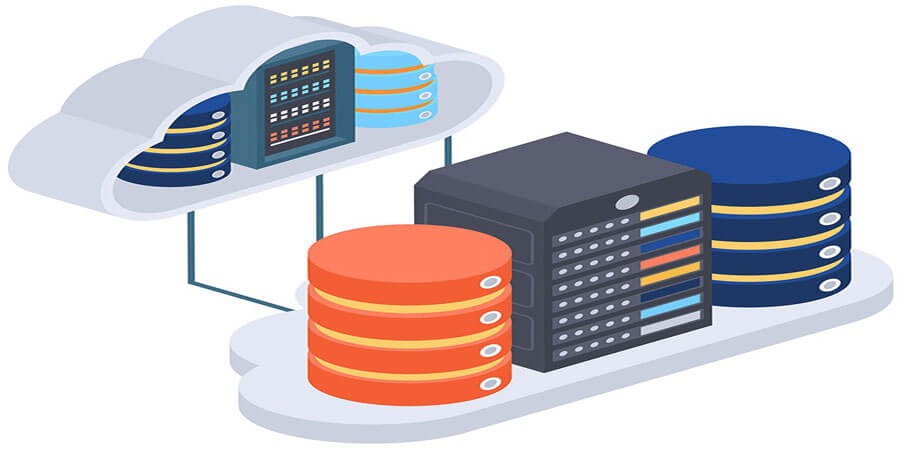




Comments (0)